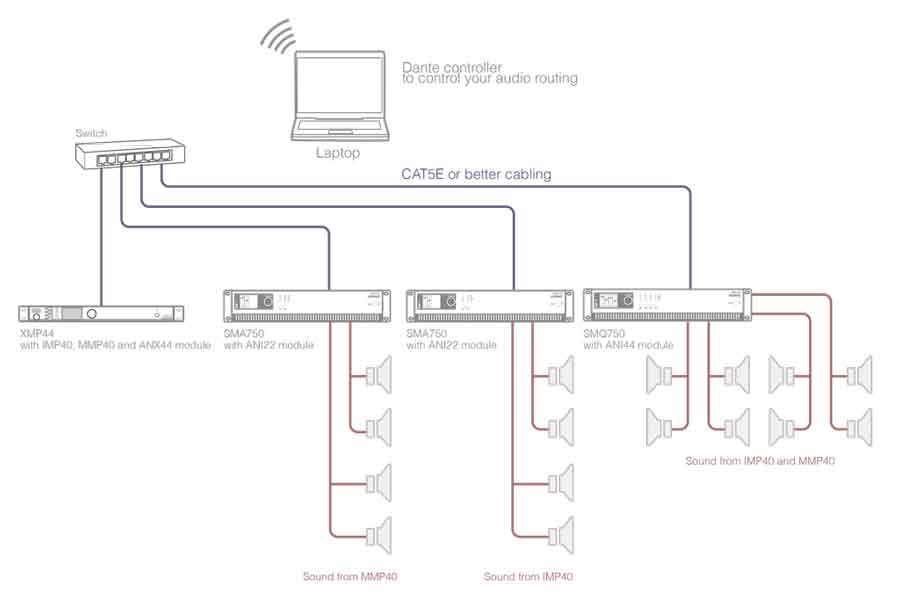Are you sure you want to perform this action?
ANI44XT Dante Audio Network Interface 4 IN / 4 OUT
The ANI44XT is a Dante™ audio network interface for installation into WaveDynamics™ series amplifiers with four input and four output channels. The installation of this optional module allows these amplifiers to be integrated into any Dante™ enabled AV network and flawlessly transfer digital audio with any compatible product on the market, ranging from music sources to microphone systems, mixers, and many more.
A true plug & play solution is created when linking multiple Dante™ enabled devices with each other on a standard IP network. It offers self-configuring solutions by using DHCP configuration, while the connection can be made to any existing 100 Mbit or 1 Gbit network infrastructure. Bidirectional signal transmissions with a sampling frequency of 48 kHz and a bit depth of 24 bit are simultaneously possible on all in and output channels while guaranteeing an incredibly low latency with a maximum of up to 5 ms. (depending on the network occupation). The network connection is implemented using an Ethercon compatible connector, allowing connection using standard RJ45 or ruggedized Ethercon connections in professional applications.
The ANI44XT comes delivered as an installation kit, including all required accessories for integration into the amplifier chassis. Installation shall be performed by qualified technicians.
The updated ANI44XT will have new functionalities like:
- Updated power supply with much better performance in terms of noise and interference sensitivity.
- It enables you to have TouchLink™ capabilities
- It is fully AUDAC Touch™ compatible.
- It supports AES67 protocol.

| Inputs Quantity : | 4 |
| Outputs Quantity : | 4 |
| Communication protocol : | Audinate DANTE |
| Sampling frequency : | 48 kHz |
| Sampling bit depth : | 24-bit |
| Connectors : | RJ45 (Ethernet) |
| Network specification : | Standard 100 Mbit or 1 Gbit |
| Power Consumption : | 1.5 W |
| Inputs, Other | Type: Dante/AES67 (ANI44XT) |
| Weight : | 0.090 kg |
| Mounting : | Integration in amplifier chassis |
Decentralize your audio solutions
TouchLink™ is an ingenious system that can be used for creating virtual zones by linking multiple compatible devices with each other. In AUDAC Touch™ 2 or directly on the device you can select multiple amplifier channels that should react to the user as one zone.
Main functionalities:
- Setting up (virtual) zones by grouping devices.
- Share input, volume & mute settings across these devices.
- Priority settings.
Setting up (virtual) zones
So how does it work? In AUDAC Touch™ 2 or directly on the device you can select up multiple compatible devices or outputs that should react to the user as one zone by assigning it the same TouchLink™ zone ID (e.g. 1, 2, 3, ...). All devices with the identical TouchLink™ ID will virtually work as one zone. Compatible devices are the AMP203, which has network functionality built in by default but also the following devices when equipped with the ANI44XT Network interface:
- MFA series
- SMA series
- SMQ series
- PMQ series
- VEXO series
- And more to come
Share input, volume & mute settings
In these virtual zones, you can share the inputs, volume & mute settings between the different devices so that they actually act as one (physical) zone. To counteract the possible differences in amplifier power, you can set volume offsets for each unit. This will set a constant difference in volume that will be maintained even if the overall volume of the zone is changed.
As mentioned, all inputs can be shared with the devices in the Touchlink™ zone. Keep in mind that it is important that the input lists are the same: On all the devices you will have to map the same inputs but of course, it is possible that local input 1 on one device is the same as Dante 1 on another device. Additionally, a wall panel that is physically connected to one of the linked devices will automatically control all the linked devices.
Priority settings
Last but not least, you can also send priority messages with the MFA to these zones. The priority settings are shared among the different devices within the zones and can be triggered via the SourceCon™ module, Mic input, or Line in. When a priority is activated, the current input stops playing and the priority message starts playing on all the different devices. Additionally, you can set a different volume and/or offset of all the devices to ensure good intelligibility.
Different priority profiles can be set up that can also have priority over each other.
*Note: AUDAC operates a policy of continuous development. AUDAC reserves the right to make changes and improvements to any of the products described on this website without prior notice. Specifications are subject to change without notice. Please refer to the manufacturer's web page for the most up-to-date specifications and product details www.audac.eu For the most up-to-date Software and Firmware visit www.audac.eu.